xfce4-panel - Directory Menu
The Directory Menu panel plugin allows you to view a custom directory from your panel without the need to open up a file manager.
Preferences
| Directory Menu Preferences |
|---|
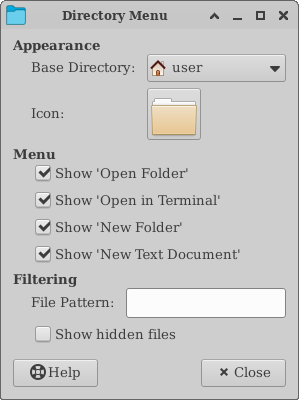 |
Appearance
The following options allow you to choose how the Directory Menu plugin displays a directory.
- Base Directory
- Sets the destination that the plugin will start from.
- Icon
- Allows you to choose a custom icon to be used from a range of application or system icons, or an image file.
Filtering
The Directory Menu plugin allows you to filter which files it displays using the following options:
- File Pattern
- Allows you to enter a list of patterns to determine which files are visible in a directory. If you specify more than one pattern, the list items must be separated with semicolons (e.g.
*.txt;*.png). - Show Hidden Files
- Displays hidden files in the directory menu
