This is an old revision of the document!
Launcher
The Launcher panel plugin allows you to create application shortcuts and display them in your panel.
Usage
Add New Launchers
Beside adding launchers with the Add New Items dialog, it is also possible to drop desktop files on the panel. A common way to do this, is by using the Application Finder to drag an application from the view and drop it in the panel.
If you try to drop between two launchers, you'll notice it will result in opening the .desktop file with the launcher-application. To avoid this, hold the Ctrl button and you will be able to place a new launcher between 2 existing launchers.
Properties
| Launcher's properties dialog |
|---|
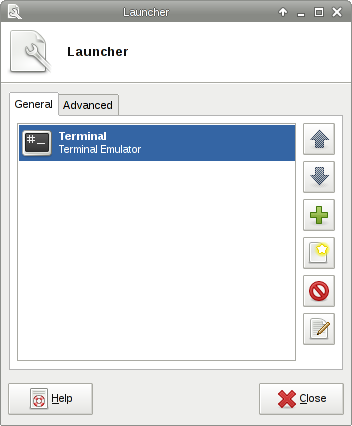
|
Style Properties
You can set a custom menu and tooltip icon size in gtk-icon-sizes with the name panel-launcher-menu and panel-launcher-tooltip. The default
icon sizes are both 32px. Special widget names in this plugin are launcher-button and launcher-arrow.
See the section Theming for more information.