This is an old revision of the document!
Accessibility
Assistive Technologies
| Assistive Technologies |
|---|
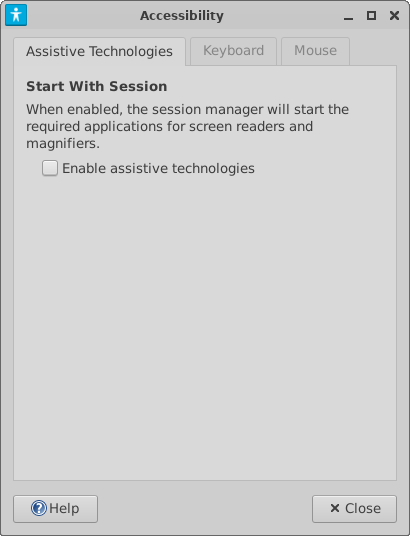
|
Keyboard
| Keyboard Accessibility |
|---|
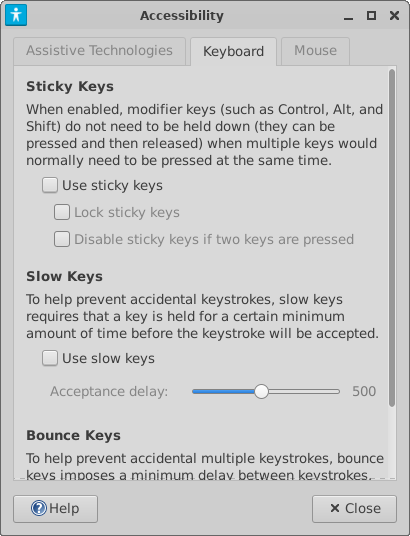
|
These settings are here to help people with certain disabilities get the most out of their keyboards.
Sticky Keys
When Sticky Keys are active, you can press key combinations in sequence instead of at the same time. For instance, [Ctrl] followed by [C] (instead of [Ctrl-C]) will copy selected text.
Slow Keys
When Slow Keys are active, the keyboard won't register a keystroke until you hold the key down for a certain length of time. The default time is 500 milliseconds, or half a second. You can move the slider with the mouse to adjust the length of time.
Bounce Keys
When Bounce Keys are active, the keyboard won't accept a keystroke until there has been a certain interval of time since the previous keystroke. The default interval is 500 milliseconds. You can move the slider with the mouse to adjust the length of time.
Mouse
| Mouse Accessibility |
|---|
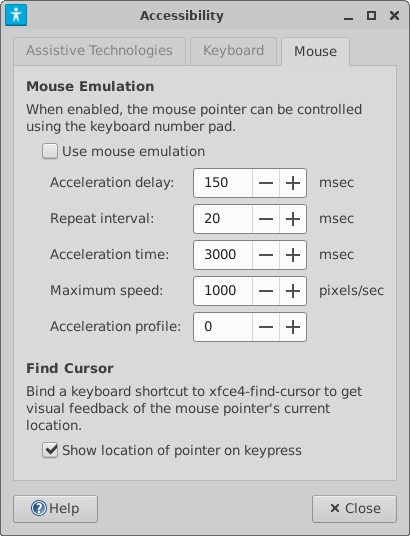
|