This is an old revision of the document!
Keyboard
Behavior
| General Keyboard Settings |
|---|
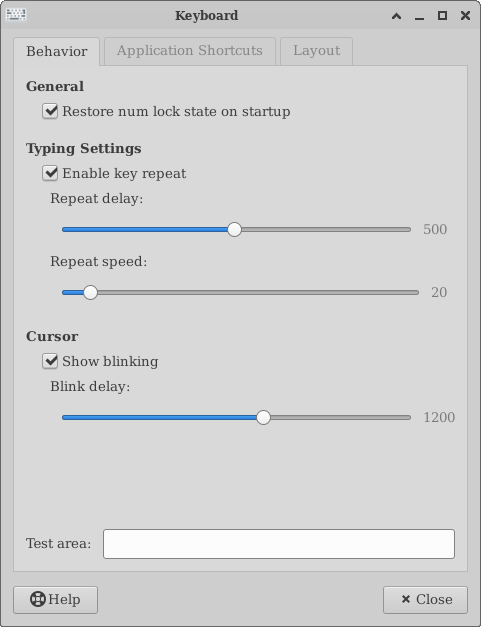
|
Enable key repeat
Key repeat lets you rest your finger on a key and have the character repeat itself; for instance, if you want to draw an ASCII line, or a row of x's, across an email message.
Repeat delay controls how long the keyboard waits before it starts repeating the character. This is calibrated in milliseconds, from 10 up to 1000 (a full second). You can adjust the interval with the slider. Once the repeat delay has expired, repeat speed controls how quickly the characters are registered: from 1 per second (quite slow) to 250 per second (which can lead to surprises with the Delete or Backspace keys). The Test area at the bottom of the module helps you instantly try out your settings.
Cursor
Show Blinking controls whether the cursor blinks on and off, and how quickly. This module changes the cursor behavior in [wp>GTK+] programs (including AbiWord, for instance, and Xfce and GNOME accessories), but not in every program you might use.
Application Shortcuts
| Keyboard Shortcuts |
|---|
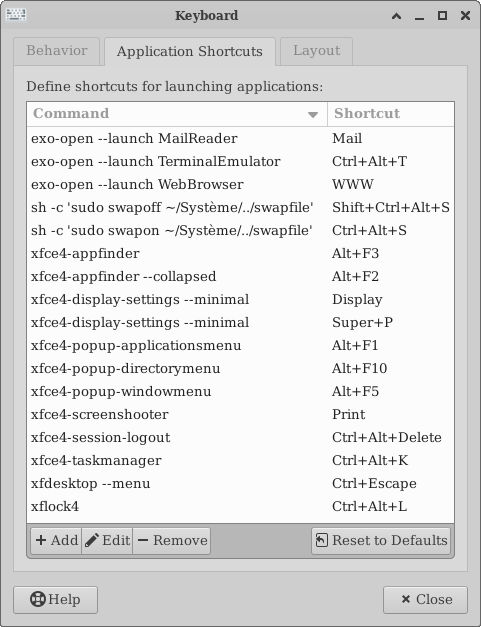
|
| Assigning a Keyboard Shortcut |
|---|
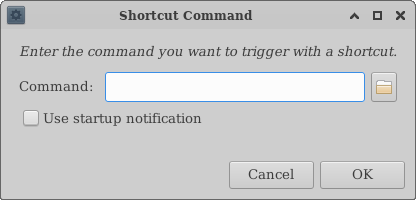
|
Layout
| Keyboard Layout |
|---|
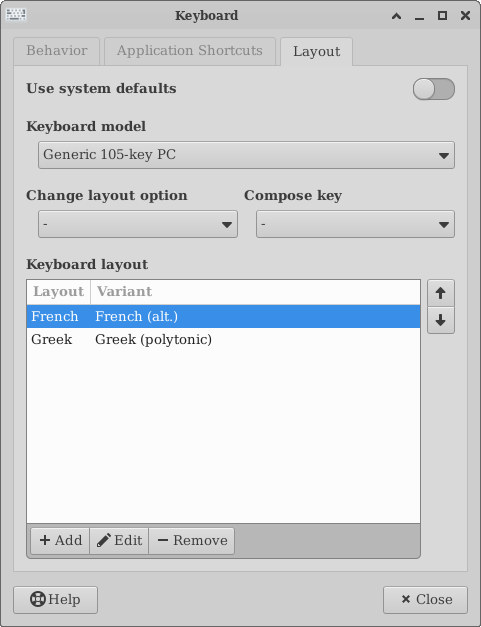
|