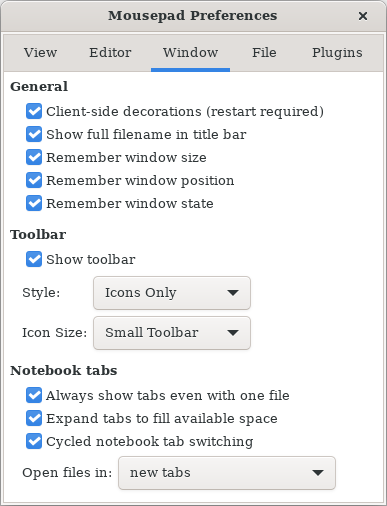This is an old revision of the document!
Mousepad
Mousepad is a simple text editor for Xfce
- Required Packages* * Latest Release * Source Code Repository * Reporting Bugs —- ===== Introduction ===== Mousepad aims to be an easy-to-use and fast editor. Our target is an editor for quickly editing text files, not a development environment or an editor with a huge bunch of plugins. On the other hand we try to use the latest GTK features available, which means that if GTK adds something new in a major release that is useful for the editor, we will likely bump the GTK dependency and integrate this new feature in Mousepad. —- ===== Screenshots =====
Main window 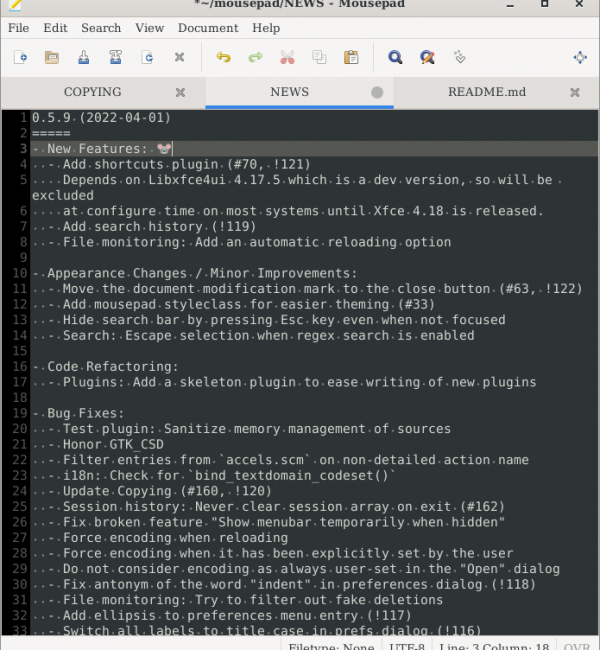
View Preferences 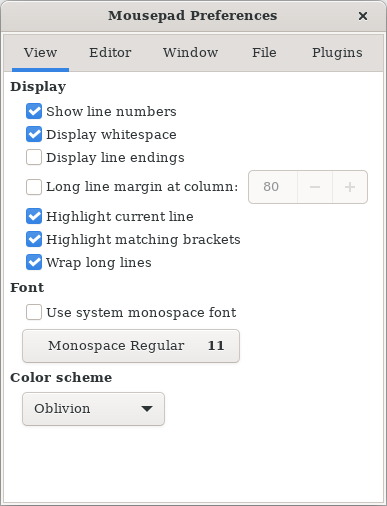
Editor Preferences 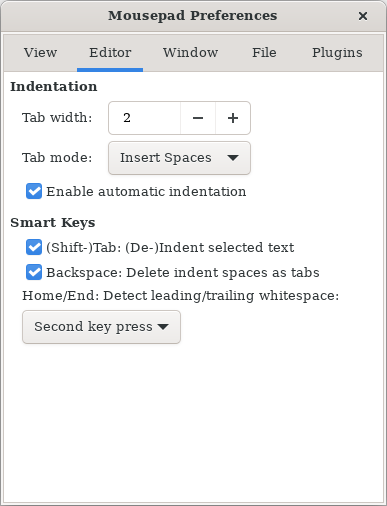
—- ===== Required packages ===== Mousepad depends on the following packages: * GTK >=3.20.0 * GLib >=2.42.0 * xfconf >=4.12.0 * GtkSourceView >=3.20 The following packages are optional: * D-BUS >=0.34 (strongly suggested) Back to Top —- ===== Latest Release ===== ==== 0.4.2 (2019/07/28) ==== mousepad-0.4.2.tar.bz2 Back To Top —- ===== Getting it ===== The normal (and best) way to get the Mousepad application is to use the package manager or port system of your operating system. If Mousepad isn't available there, or if you want a different version, you can download it in source from from https://archive.xfce.org/src/apps/mousepad/. —- ===== Source code repository ===== https://gitlab.xfce.org/apps/mousepad —- ===== Reporting Bugs ===== * Reporting Bugs** – Open bug reports and how to report new bugsWindow Preferences