This is an old revision of the document!
To Bulk Rename Files
To bulk rename files means to rename multiple files at once using some criterion, that applies to atleast one of the files. Thunar includes a bulk renamer, which can be run separately using the command Thunar -B or from within Thunar by selecting two or more files in the main area and pressing F2 or choosing Edit → Rename... from the main menu.
| Bulk Rename Dialog |
|---|
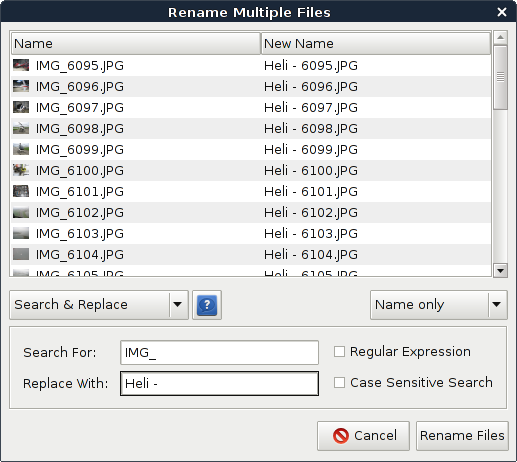
|
The Bulk Renamers can be applied to the name of the files, the suffix of the files or both to the name and the suffix of the files. Thunar currently supports the following Bulk Renamers:
- Remove characters.
- Numbering files.
- Insert or overwrite characters.
- Search and replace characters.
- Convert to uppercase, lowercase or CamelCase.
Additional Bulk Renamers may be installed as plugins for Thunar. Check the Thunar Plugins website for currently available extensions. The Thunar Project Wiki contains further details about this feature. Feel free to add more information to the Wiki.