This is an old revision of the document!
Preferences
This page is work in progress!
General
| General Preferences |
|---|
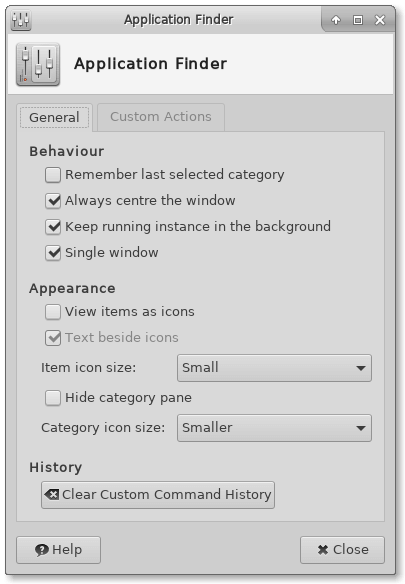
|
Behaviour
- Remember last selected category
- Select this option to make the Application Finder select the last selected category in the expanded view. If this option is disabled, the category All Applications is selected.
- Always center the window
- By default Xfwm4 will position the window, possibly not in the center of the screen (see the section Smart Placement to control this behaviour). Select this option to always center the Application Finder screen on startup.
Appearance
- View items as icons
- Select this option to show the applications and command in a icon view instead of a list view.
- Text beside icons
- This option in only active if View items as icons is enabled. Select this option to position the application name or command beside the icon, instead of below.
- Item icon size
- The size of the icons in the item view.
- Category icon size
- The size of the category icons in the side-pane.
History
Actions
| Custom Actions |
|---|
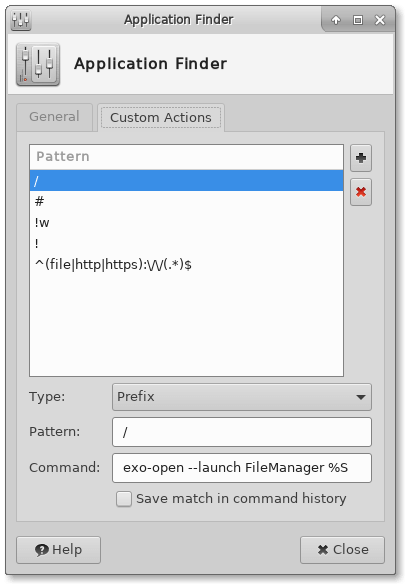
|