This is an old revision of the document!
Appearance
Style
| GTK+ Theme Style |
|---|
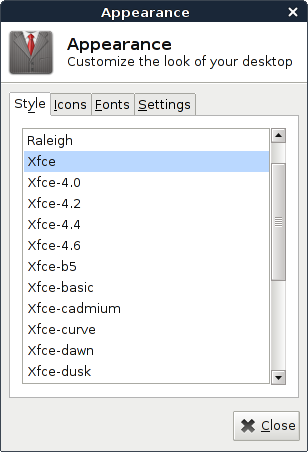
|
This tab controls the visual appearance of the toolkit (Gtk+) controls, such as buttons and menus. You can switch between themes by selecting them in the list.
To install new themes, download a package from your distribution or from theme sites like xfce-look.org. When you download a theme tarball from a website, you can install it by dropping the file from the file manager in the list of styles.
Icons
| Icon Theme |
|---|
|
|
This tab controls the visual appearance of icons that visible in e.g. the panel, on the desktop, in the file manager and menus. You can choose a new icon theme by selecting a theme in the list.
Also here you can install new icon themes by dropping an icon tarball in the list or install a new theme using the distributions' package management.
Fonts
| Font Settings |
|---|

|
LCD Hinting
On some systems LCD hinting gives better fonts, because this is not working on all system, this setting is not configurable through the interface. You can set it with a simple query.
xfconf-query -c xsettings -p /Xft/Lcdfilter -n -t string -s lcddefault
Other possible values are lcdnone, lcddefault, lcdlight and lcdlegacy. You can check if the property is set property, run xrdb -query in a terminal.
Settings
| Other Theme Settings |
|---|
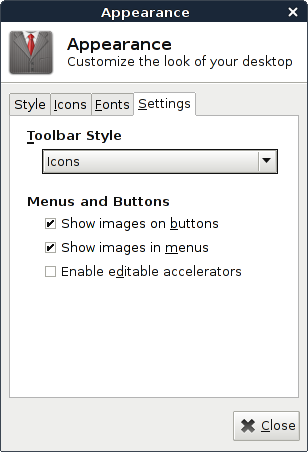
|