Getting Started
If your distribution doesn't come with a default installation of xfce4-power-manager usually when you install it, it will be started next time you log into your Xfce desktop. In order to start it manually you just need to run the following command xfce4-power-manager from your terminal emulator. Please note that running this xfce4-power-manager command will cause the power manager to run in daemon mode. You can optionally add –no-daemon as a command line argument to disable this behavior, This can be useful if you want to see debugging outputs from your terminal emulator.
Notification Area Icon
| Context Menu |
|---|
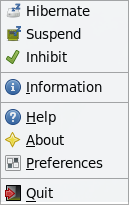
|
The context menu pops up when you click on the icon placed in your notification area for example a battery or an adapter icon. It contains some useful options like suspend/hibernate, display information of the battery device and open the settings dialog. It contains as well option to inhibit the power manager. If enabled, the power manager will not attempt to dim the screen or switch off the monitor.