xfce4-diskperf-plugin - Disk Performance Monitor
This plugin displays instant disk/partition performance (bytes transferred per second) for Linux, OpenBSD/NetBSD/FreeBSD and Solaris systems
Usage
- Right-click on the added plugin, select Properties to open the settings window.
There are three sections:
- In the first section, specify which device monitor, the label and the update interval in seconds;
- In the second section, specify which activity to monitor; selecting I/O transfer (it is the default) will alow for inserting a max rate;
- In the last section, if a combined bar is used for reading and writing or two separate bars; or, if a single bar is preferred, the bar orders and colors can be customised.
| Disk Performance Monitor: Default Settings with I/O Transfer and a Single Bar |
|---|
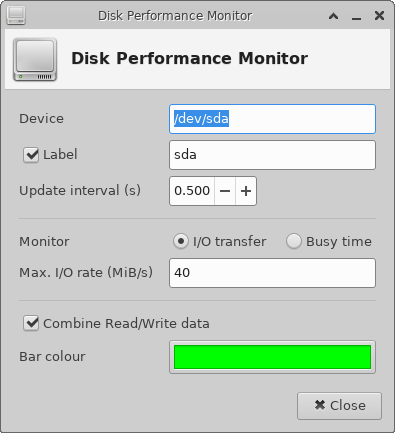
|
| Disk Performance Monitor: Busy Time Monitor with a Single Bar |
|---|

|
| Disk Performance Monitor: Read and Write Data in Two Bars |
|---|
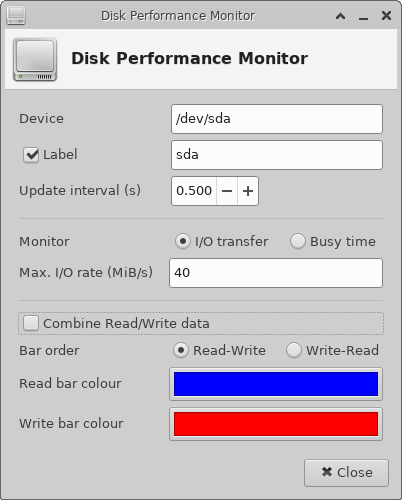
|
Latest Release
- xfce4-diskperf-plugin 2.8.0 released (2025/05/19 17:16)
- Download current release (older versions of this component are also available here)
Source code repository
Reporting Bugs
- Reporting Bugs – List of currently open bugs and instructions on how to submit new bug reports