This is an old revision of the document!
Xfce PulseAudio Panel Plugin
pulseaudio-plugin has moved to https://docs.xfce.org/panel-plugins/xfce4-pulseaudio-plugin
Introduction
The Xfce PulseAudio Plugin is a plugin for the Xfce panel which provides a convenient way to adjust the audio volume of the PulseAudio sound system and to an auto mixer tool like pavucontrol. It can optionally handle multimedia keys for controlling the audio volume.
| PulseAudio Panel Plugin (Dropdown) |
|---|
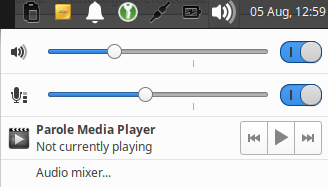
|
Preferences
| PulseAudio Panel Plugin (General) |
|---|
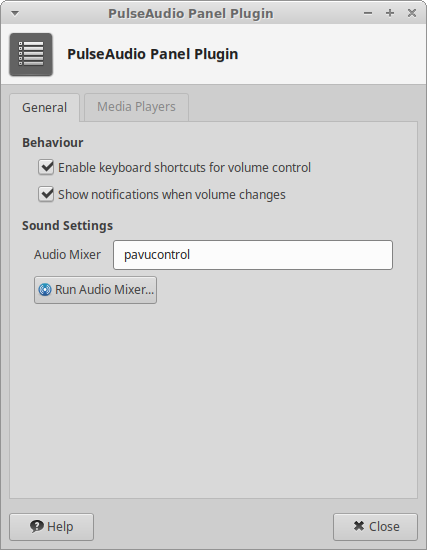
|
Media Player Control
| PulseAudio Panel Plugin (Media Players) |
|---|
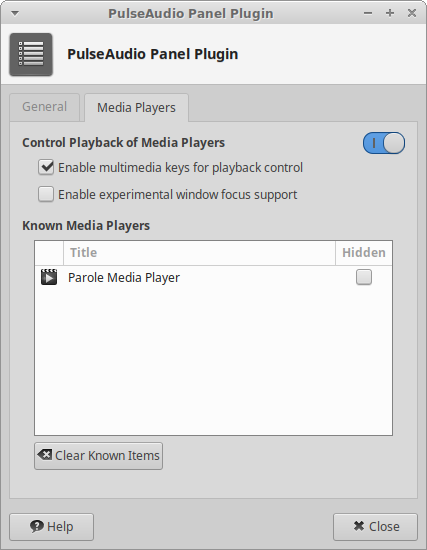
|
Reporting Bugs
If you are experiencing a bug in xfce4-pulseaudio-plugin, your way of helping things getting fixed is to report a bug about it in Xfce GitLab. Please note that to do this you will need to have / create an account.
Report a new bug
If your bug has not been reported before, please submit a new bug report.
When writing your bug report, try to be as descriptive as possible, but avoid verbosity; Mozilla has a nice guide on how to write a bug report.
For more information, see Bug Reporting and Fixing.
File a new bug or enhancement request
Open Bugs
Here's a list (updated daily) of open bug reports with the date that bug was reported in parenthesis.
- Arrow keys cannot change volume in the popup (2025/11/01 18:20)
- Allow volume notification to show when 0 or 100 when using hotkeys (2025/10/09 00:50)
- plugin icon does not auto-expand (2025/07/10 18:41)
- Keyboard shortcuts do not work when popup is open (2025/06/13 06:12)
- Add the possibility to place the volume icon in the system tray (2025/04/29 02:18)
- Only Showing Dummy Output Device (2025/02/02 09:44)
- Provide option to change behavior of middle click (2024/09/28 12:42)
- Drop-down menu shows monitor-type sources if there's no other input devices (2024/03/22 18:57)
- Parts of xfce-pulseaudio-plugin's GUI do not scale properly (2024/03/20 23:21)
- The pop-up window is extremely small and nearly useless (2023/10/09 00:02)
- [Notification] Size of notification on volume change, is width smaller? (2023/10/09 00:01)
- Quickview does not show loopback module volume controls (2023/04/08 15:46)
- Current device is switched away from HDMI audio every time I turn the TV off (2023/04/06 22:57)
- Show sink icons in output selector (2022/09/05 13:47)
- Appear xfce4-pulseaudio-plugin's "About" dialog after XFCE start (2022/09/05 09:54)
- [UX] Switching audio output device (2022/05/22 20:27)