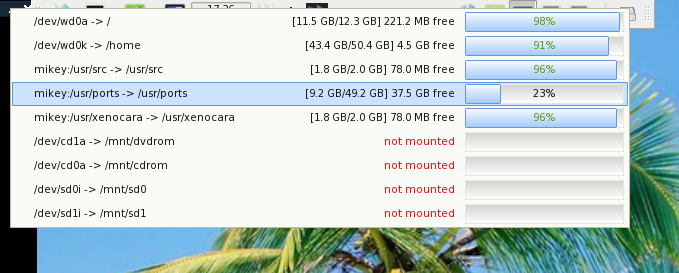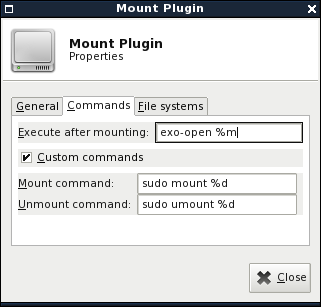This is an old revision of the document!
Mount
Written by Jean-Baptiste Dulong, this is a mount/umount utility for the panel.
Usage
Add it to the panel, close the appearing options dialog and simply click the new hard disk icon in your panel. You will see a menu containing all items from fstab, i.e. any partitions and removable media, that is currently inserted.
Now, you want to mount the inserted CD-Rom? Just click onto the appropriate line in the menu. Can't mount it? But have the possibility to `sudo'? Then go to the options dialog and specify your own mount command, which might be `sudo mount'. Make sure that sudo is configured to not ask for a password.
Next, you didn't get any feedback if the CD was mounted successfully? Why don't specify a file launcher in the options dialog to display the mounted volumes after mounting them?
Ok, now you're done working with the CD and want to unmount it. You click the hard disk, click the appropriate line, but don't know, whether it was unmounted successfully. You can check so by clicking the hard disk icon again and see, whether it is still mounted, or specify to display a short messages after successfully unmounting the mounted volume.
So, basically, everything works now, but you have network file systems which might be nice to be displayed… Well, there's another option to include network file systems.
As a last item, you can also specify another mount icon you like more, e.g. a block device symbol, or a CD, or a rack, …
Screenshots
The panel plugin and its menu:
The options dialog where you can specify your desired behaviour:
Latest Release
- xfce4-mount-plugin 1.1.6 released (2023/04/20 23:14)xfce4-mount-plugin 1.1.6 is now available for download from https://archive.xfce.org/src/panel-plugins/xfce4-mount-plugin/1.1/xfce4-mount-plugin-1.1.6.tar.bz2 https://archive.xfce.org/src/panel-plugins/xfce4-mount-plugin/1.1/xfce4-mount-plugin-1.1.6.tar.bz2?sha1 https://archive.xfce.org/src/panel-plugins/xfce4-mount-plugin/1.1/xfce4-mount-plugin-1.1.6.tar.bz2?sha256 What is xfce4-mount-plugin? =========================== The mount plugin allows you to mount devices such as hard disks, CD/DVD-ROM and network filesystems listed in your /etc/fstab and to also unmount currently mounted filesystems. You can specify custom commands for the mount/unmount operations, eject CDs, run a command after a device has been mounted (for example, exo-open to browse it in your file manager), and finally you can quickly see how full a filesystem is, and whether it's already mounted. Website: https://docs.xfce.org/panel-plugins/xfce4-mount-plugin/start Release notes for 1.1.6 ======================= - Remove m4 folder - Remove unused old doc/ folder - Improve autotools configuration - Update copyright year - Remove deprecated project files - build: Add GLib requirement - build: Fix autotools warnings - Use xfce_panel_plugin_popup_menu() when possible - Replace deprecated XfcePanelImage with GtkImage - Use "logo-icon-name" instead of "logo" in about dialog - build: Fix intltool lock file problem during make distcheck - Update COPYING - autoconf: Remove AC_HEADER_STDC - Bump version to 1.1.5 after German translation update and compilation on FreeBSD 12.2 - Partly merge in commit 498e6d23 of skunnyk with autotools improvements - Removed auto-generatable developer documentation, but keep Doxyfile for anyone who wants to create the documentation - Removed commented-out AC_CHECK lines in configure.ac.in and their comments where reasonable as of now - Ran 'make update-po' after fixed typo and line removements in C file - Comment out step by step old AC_CHECKS, explaining the reasoning for future reference and discussion, esp. wrt. *NIX compilation problems. - Revert "remove checks for unused functions from configure.ac" - Updated and revised German translation for next release - Translation Updates: , , Albanian, Arabic, Basque, Belarusian, Bulgarian, Catalan, Chinese (China), Chinese (Taiwan), Croatian, Czech, Danish, Dutch, Eastern Armenian, English (Australia), English (United Kingdom), Estonian, Finnish, French, Galician, German, Greek, Hebrew, Hungarian, Icelandic, Indonesian, Interlingue, Italian, Japanese, Korean, Latvian, Lithuanian, Malay, Norwegian Bokmål, Occitan (post 1500), Polish, Portuguese, Portuguese (Brazil), Russian, Serbian, Slovak, Spanish, Swedish, Thai, Turkish, Ukrainian, Urdu, Urdu (Pakistan)
For 4.6 to 4.8
For 4.8 and higher
Dependencies
Except for the panel (and its headers, if you want to build the plugin on your own), you don't need any additional packages.
It is recommended to have a file manager installed which can be started after a successful mount.
It is furthermore suggested to install pmount and use it instead of the `mount' command.
Source Code Repository
Reporting Bugs
- Reporting Bugs – Open bug reports and how to report new bugs