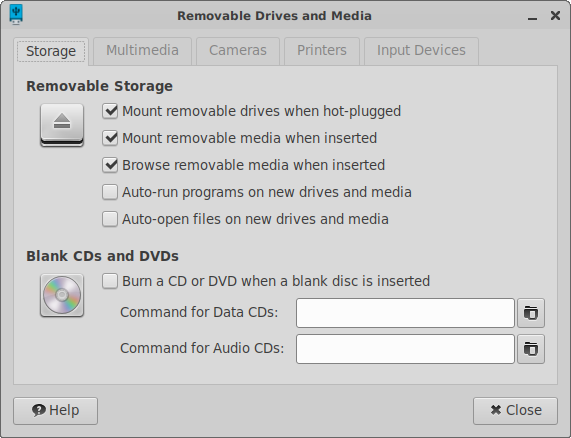This is an old revision of the document!

Thunar Volume Manager (thunar-volman)
Introduction
The Thunar Volume Manager is an extension for the Thunar file manager, which enables automatic management of removable drives and media. For example, if thunar-volman is installed and configured properly, and you plug in your digital camera, it will automatically launch your preferred photo application and import the new pictures from the camera into your photo collection.
The advantage of Thunar Volume Manager over other solutions (like gnome-volume-manager or ivman) is that it does not require an additional daemon to be running in the users desktop session, which means it is a very lightweight solution. In addition, the Thunar Volume Manager smoothly integrates into the Thunar file manager and the Xfce desktop.
It was designed to look and behave similar to gnome-volume-manager to get consistent removable drive and media management in Xfce and GNOME. This is to help GNOME refugees and people using both Xfce and GNOME.
Latest Release
4.15.2 (202020823)
Source Code Repository
Installation
Requirements
You will need at least the following software packages in order to install and use the Thunar Volume Manager:
Stable releases
Source tarballs of the latest stable release 0.9.5 (and earlier releases) are available from the Xfce Archive download page.
Building and installing
If you downloaded a release tarball, you can simply run
./configure --prefix=/usr/local
now. The prefix must be the same prefix where Thunar is installed. You can find out the prefix using the following command:
pkg-config --variable prefix thunarx-1
Else you may need to run:
sh autogen.sh --prefix=/usr/local
instead, because the automatically generated files are not included in the repository.
If the configure script complains about missing thunarx-1 package and you are using a binary package for Thunar, be sure to install the appropriate -devel package (i.e. for Debian/Ubuntu it is libthunar-vfs-1-dev). Next, you continue with
make make install
where the install step must be done with superuser privileges.
Reporting Bugs
* Reporting Bugs – Open bug reports and how to report new bugs