This is an old revision of the document!
Applications Menu
The Applications Menu panel plugin adds a menu to the panel that allows easy access to all installed applications.
Preferences
| Applications Menu Preferences |
|---|
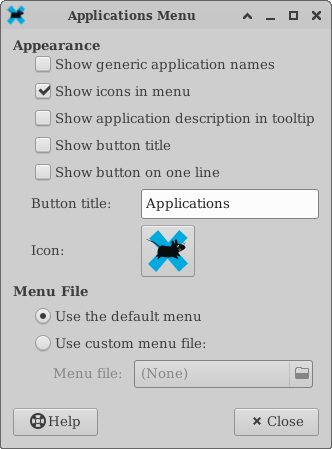 |
Appearance
- Show generic application names
- Displays generic names rather than specific titles, for example Firefox becomes “Web Browser”, and Ristretto becomes “Image Viewer”.
- Show icons in menu
- Display category and application icons in the menu
- Show application description in tooltip
- Shows description of application on hover
- Show button title
- Displays button title next to icon on the panel
- Icon
- Choose the icon for the menu to use