This is an old revision of the document!
Clock
The Clock panel plugin displays the current time in a variety of styles and formats, and allows for custom tooltips to appear on hover. It also provides a basic calendar that appears when clicked.
Preferences
| Clock Preferences |
|---|
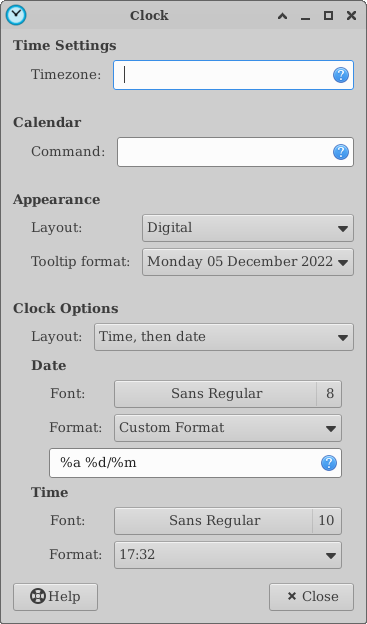 |
Time Settings
? Timezone ! Allows you to set a custom timezone for the clock by entering the name of a file in the zoneinfo database. If left blank, the clock uses the localtime.
Appearance
? Layout
? Analogue ! Displays a round, analogue clock with an hour, minute and optionally second hand in the panel. ? Binary ! Displays a grid with highlighted tiles depicting the time in binary. ? Digital ! Displays the time digitally. ? Fuzzy ! Displays the time as words rather than using numbers. The approximation (fuzziness) of this can be adjusted, from accurate (such as "15:01"), to approximate (such as "Afternoon"). ? LCD ! Displays the time in the style of an LCD clock.
? Tooltip format ! Changes the format of the time that gets displayed in the tooltip when hovering over the clock plugin.
Clock Options
The options available in Clock Options will vary depending on the clock Layout selected.
| LCD | |
|---|---|
| 24-hour Clock | Displays time in a 24-hour (military) format |
| Display Seconds | Displays a seconds indicator in the clock display |
| Flash Time Seperators | Flash the seperators between digits |
| Show AM/PM | Displays an 'A' or 'P' to indicate the time of day |
| Analog | |
|---|---|
| Display Seconds | Displays a seconds indicator in the clock display |
| Binary | |
|---|---|
| Display Seconds | Displays a seconds indicator in the clock display |
| Show Grid | Adds gridlines to the clock |
| Show Inactive Dots | All dots that are empty are not shown in the clock display |
| True Binary Clock | Displays a seconds indicator in the clock display |
| Digital | |
|---|---|
| Format | Changes the time format of the clock with predefined or custom layout |
| Fuzzy | |
|---|---|
| Fuzziness | Changes the degree of 'fuzziness' that the clock will display. 0 being the most accurate, 1 being less accurate, and 2 being the least accurate |
Label and Tooltip Markup
The plugin supports markup to change the layout of the tooltip and the label on the panel. Consult the Text Attribute Markup manual of Pango so see what attributes are supported. As an example you can have the following custom format:
%R%n%d-%m w%V
Additionally %n for new-lines and %t for tabs are also supported.
The following is a list of available label format control sequences copied from a date utility manual (man date):
| Symbol | Meaning |
|---|---|
| %% | a literal % |
| %a | locale's abbreviated weekday name (e.g., Sun) |
| %A | locale's full weekday name (e.g., Sunday) |
| %b | locale's abbreviated month name (e.g., Jan) |
| %B | locale's full month name (e.g., January) |
| %c | locale's date and time (e.g., Thu Mar 3 23:05:25 2005) |
| %C | century; like %Y, except omit last two digits (e.g., 21) |
| %d | day of month (e.g, 01) |
| %D | date; same as %m/%d/%y |
| %e | day of month, space padded; same as %_d |
| %F | full date; same as %Y-%m-%d |
| %g | last two digits of year of ISO week number (see %G) |
| %G | year of ISO week number (see %V); normally useful only with %V |
| %h | same as %b |
| %H | hour (00..23) |
| %I | hour (01..12) |
| %j | day of year (001..366) |
| %k | hour ( 0..23) |
| %l | hour ( 1..12) |
| %m | month (01..12) |
| %M | minute (00..59) |
| %n | a newline |
| %N | nanoseconds (000000000..999999999) |
| %p | locale's equivalent of either AM or PM; blank if not known |
| %P | like %p, but lower case |
| %r | locale's 12-hour clock time (e.g., 11:11:04 PM) |
| %R | 24-hour hour and minute; same as %H:%M |
| %s | seconds since 1970-01-01 00:00:00 UTC |
| %S | second (00..60) |
| %t | a tab |
| %T | time; same as %H:%M:%S |
| %u | day of week (1..7); 1 is Monday |
| %U | week number of year, with Sunday as first day of week (00..53) |
| %V | ISO week number, with Monday as first day of week (01..53) |
| %w | day of week (0..6); 0 is Sunday |
| %W | week number of year, with Monday as first day of week (00..53) |
| %x | locale's date representation (e.g., 12/31/99) |
| %X | locale's time representation (e.g., 23:13:48) |
| %y | last two digits of year (00..99) |
| %Y | year |
| %z | +hhmm numeric timezone (e.g., -0400) |
| %:z | +hh:mm numeric timezone (e.g., -04:00) |
| %::z | +hh:mm:ss numeric time zone (e.g., -04:00:00) |
| %:::z | numeric time zone with : to necessary precision (e.g., -04, +05:30) |
| %Z | alphabetic time zone abbreviation (e.g., EDT) |
By default, numeric fields are padded with zeroes. The following optional flags may follow %:
| Flag | Meaning |
|---|---|
| - (hyphen) | do not pad the field |
| _ (underscore) | pad with spaces |
| 0 (zero) | pad with zeros |
| ^ | use upper case if possible |
| # | use opposite case if possible |
After any flags comes an optional field width, as a decimal number; then an optional modifier, which is either E to use the locale's alternate representations if available, or O to use the locale's alternate numeric symbols if available.