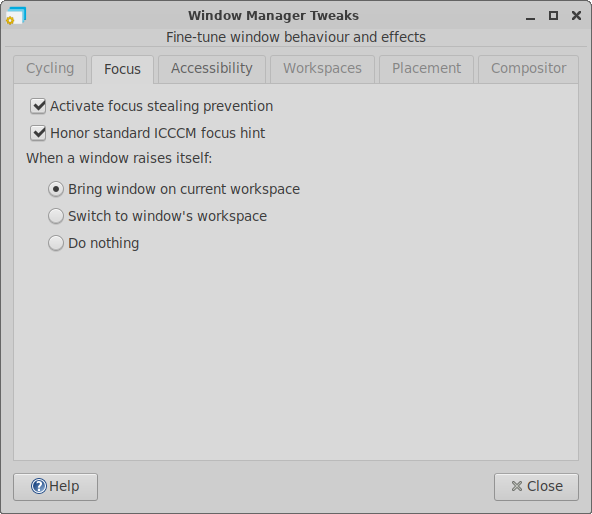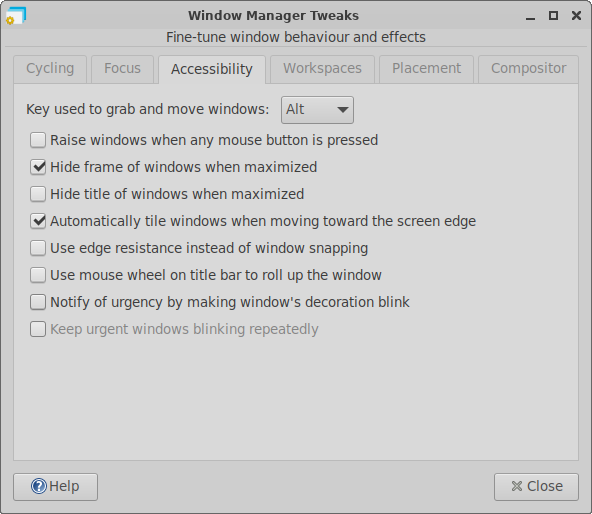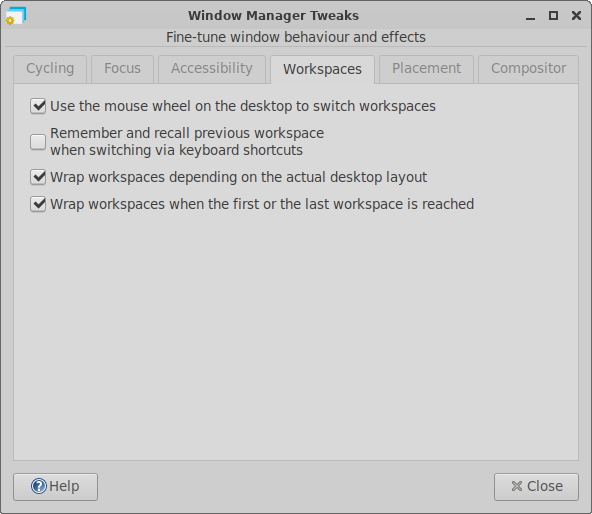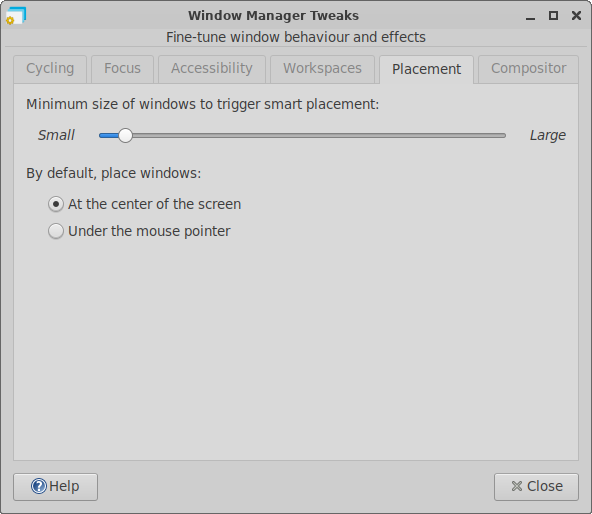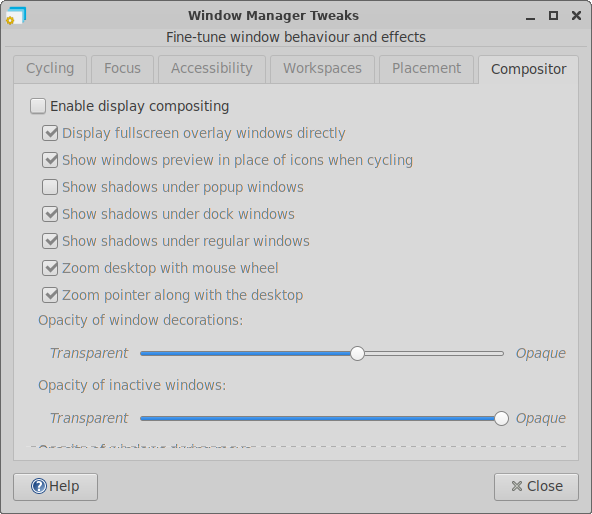xfwm4 - Window Manager Tweaks
Cycling
You can switch between application windows and dialogs that are running, these items also appear in the window tasklist, with the Alt-Tab keyboard shortcut. When holding down the Alt key and pressing Tab or Shift-Tab, a task switcher overlay will appear on the screen with the list of running applications. To switch to the next window or dialog in the list, you continue to hold down the Alt key and pressing Tab or Shift-Tab repeatedly to either go left/down or right/up.
| Window Manager Tweaks Cycling Tab |
|---|
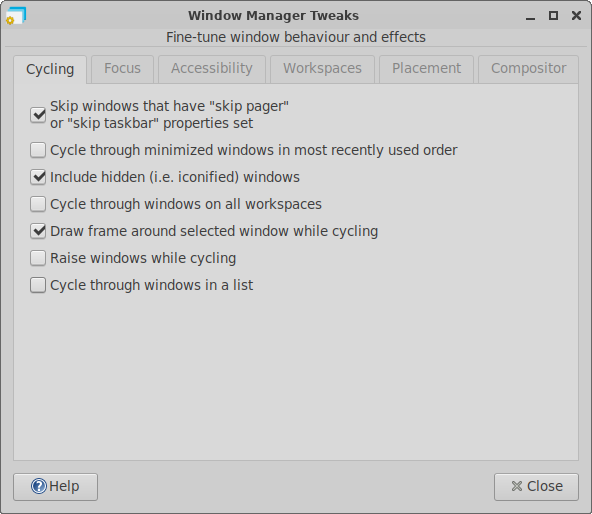
|
- Skip windows that have 'skip pager' or 'skip taskbar' properties set: Application developers can set this window property to hide windows from the Workspace Switcher panel plugin (aka pager) or Window Buttons panel plugin (aka taskbar).
- Include hidden (i.e. iconified) windows: Show minimized windows in the cycle overlay
- Cycle through windows on all workspaces: Show windows in the cycle overlay that are on all virtual desktops
- Draw frame around selected window while cycling: Draws the outline of the window when selected in the cycle overlay
- Raise windows while cycling: Brings windows to the foreground when selected in the cycle overlay
- Cycle through windows in a list: Display the task switcher overlay as a vertical list rather than horizontal icon/thumbnail grid