
Xfce Panel Profiles
Introduction
Xfce Panel Profiles (xfce4-panel-profiles, formerly known as xfpanel-switch) is a simple application to manage Xfce panel layouts.
With the modular Xfce Panel, a multitude of panel layouts can be created. This tool makes it possible to backup, restore, import, and export these panel layouts.
Usage
Panel profiles main window shows a two columns table: on the left there is the configuration's name, at the right the last modification time. The first entry is always the current configuration, all other entries are custom user profiles or provided by the operating system by default.
| Panel Profiles Window |
|---|
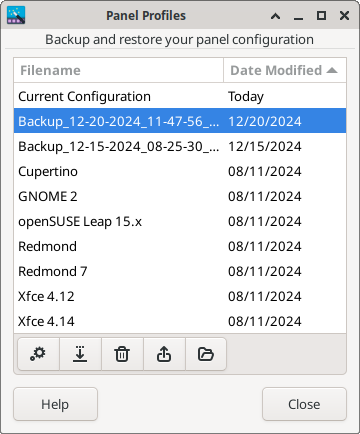
|
To perform any actions, you need to first select the configuration that you want to consider. Then you can select a button on the bottom bar. The available tasks, from the left to right are:
? Apply a configuration ! You can apply the selected configuration, if you click Apply button. It will be instantly applied to the panel.
| Panel Profiles Apply Configuration Window |
|---|
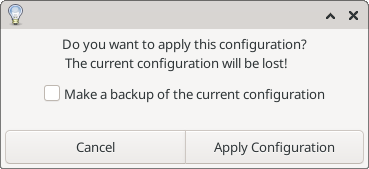
|
? Save a configuration ! You can make a backup of the selected configuration, if you click Save button. It will open a dialog, you can insert a name for the copied configuration.
| Panel Profiles Save Configuration Window |
|---|
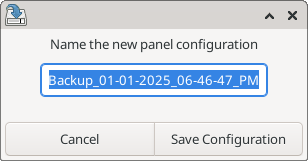
|
~/.local/share/xfce4-panel-profiles.
? Remove a configuration ! You can remove the selected configuration, if is possible, if you click Remove button.
? Export a configuration ! You can export the selected configuration if you click Export button. It will open a file chooser dialog to allow you to insert the file name and position.
? Import a configuration ! You can import a previously exported configuration if you click Import button. It will open a file chooser dialog to allow you to select the configuration you want to import.
Command line usage
Panel profiles provides two command line options that allow you to load and activate a panel profile or save the current configuration.
xfce4-panel-profiles <load|save> <file>
If you launch xfce4-panel-profiles without any available options, it launches the graphical user interface.
Examples
Save current configuration to current-config.tar.bz2:
xfce4-panel-profiles save current-config.tar.bz2
Load and apply previously saved configuration:
xfce4-panel-profiles load current-config.tar.bz2
Required Packages
- xfce4-panel
- python3
- python3-gi (>= 3.0)
Latest Release
- xfce4-panel-profiles 1.1.1 released (2025/05/22 08:55)
- Download current release (older versions of this component are also available here)
Source code repository
Reporting Bugs
- Reporting Bugs – List of currently open bugs and instructions on how to submit new bug reports