xfce4-docklike-plugin - Docklike Taskbar
A modern, minimalist taskbar for Xfce.
Docklike Taskbar behaves similarly to many other desktop environments and operating systems. Wherein all application windows are grouped together as an icon and can be pinned to act as a launcher when the application is not running. Commonly referred to as a dock.
Screenshots
| Docklike Properties Dialog |
|---|
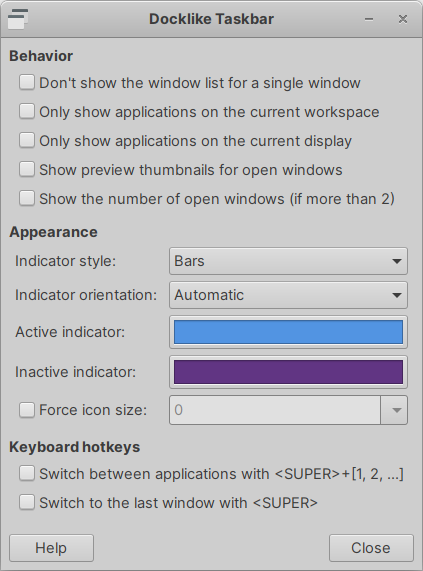
|
| Docklike Window List |
|---|
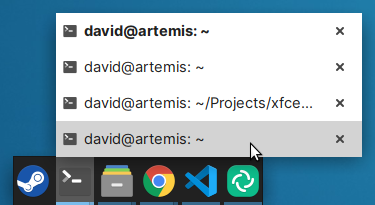
|
| Docklike Window Preview |
|---|
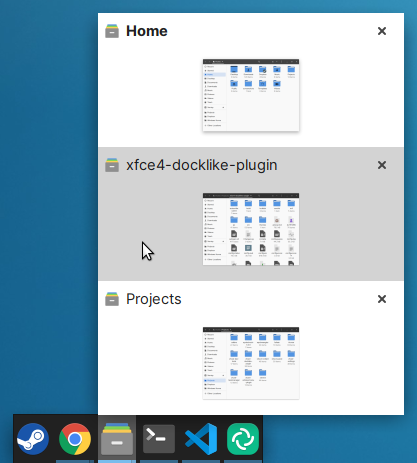
|
| Docklike Alternate Indicator Styles: Dashes |
|---|

|
| Docklike Alternate Indicator Styles: Dots |
|---|

|
Usage
- Right-click on the added plugin, select Properties to open the settings window.
Mouse Actions
- ctrl+left-click to begin dragging an item in the dock
- ctrl+right-click to access Properties, move/remove the plugin
- shift+click to launch another instance of an application
- middle-click to close all instances of an application
- mouse wheel to cycle through open windows in either direction
Keyboard Shortcuts
Keyboard shortcuts are disabled by default. Be careful to avoid conflicting keyboard shortcuts!
- super+[1,2,…] to switch between applications based on dock position
- super to switch to the previous window
It would be nice to add a setting to change the modifier key in the future.
Hidden Settings
Your settings file is located at ~/.config/xfce4/panel/docklike-1.rc (or something like that). The file is only created after changing anything in the xfce4-docklike-plugin Properties window.
- dockSize=<int> sets the minimum width/height (depending on panel orientation) of the dock widget (unset by default)
- previewScale=<double> adjusts the scale factor of preview images (the default value is 0.125)
- previewSleep=<int> adjusts the time, in milliseconds, between new preview images being generated (the default is 250)
Theming
You can modify the appearance of dock items with CSS. Create (or modify) ~/.config/gtk-3.0/gtk.css and add any of the following:
/* Taller or wider buttons */
#docklike-plugin button {
min-height: 48px;
min-width: 48px;
}
/* Brightly colored buttons */
#docklike-plugin .open_group { background-color: lightblue; }
#docklike-plugin .active_group { background-color: hotpink; }
#docklike-plugin .hover_group { background-color: orange; }
/* number of open windows label */
#docklike-plugin .window_count { color: red; }
#docklike-plugin .open_group .window_count { color: white; }
#docklike-plugin .active_group .window_count { color : hotpink; }
A list of all the CSS selectors created by the plugin:
#docklike-plugin
.group
.open_group
.active_group
.window_count
.menu
.active_menu_item
.hover_menu_item
Changes will take effect after the panel is restarted (xfce4-panel -r).
Latest Release
- xfce4-docklike-plugin 0.5.0 released (2025/05/19 17:30)
- Download current release (older versions of this component are also available here)
Source Code Repository
Reporting Bugs
- Reporting Bugs – List of currently open bugs and instructions on how to submit new bug reports