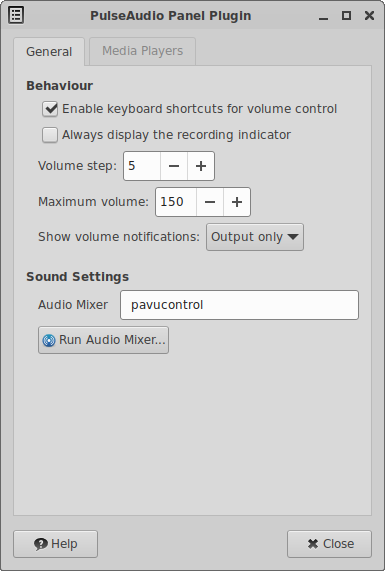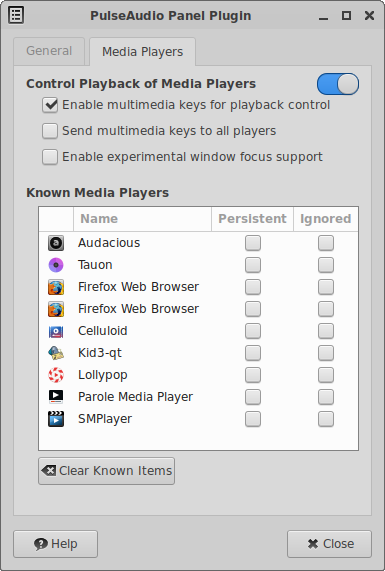xfce4-pulseaudio-plugin
A convenient way to adjust the audio volume of the PulseAudio sound system and an auto mixer tool like pavucontrol. The volume can be adjusted using keyboard shortcuts, mouse wheel, a slider in a popup menu, or via a linked external audio mixer tool.
It can optionally handle multimedia keys for controlling the audio volume.
Usage
- Right-click on the added plugin, select Properties to open the settings window.
| PulseAudio Panel Plugin Panel Indicator Dropdown |
|---|
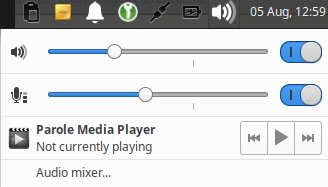
|
Preferences
Media Player Control
Latest Release
- xfce4-pulseaudio-plugin 0.5.1 released (2025/04/24 21:27)
- Download current release (older versions of this component are also available here)
Source Code Repository
https://gitlab.xfce.org/panel-plugins/xfce4-pulseaudio-plugin
See the file INSTALL for detailed instructions on how to build and install the Xfce PulseAudio Plugin.
Reporting Bugs
- Reporting Bugs – List of currently open bugs and instructions on how to submit new bug reports