This is an old revision of the document!
Notification Area
The Notification Area panel plugin allows you to display tray icons from various applications within the panel.
Preferences
| Notification Area Preferences |
|---|
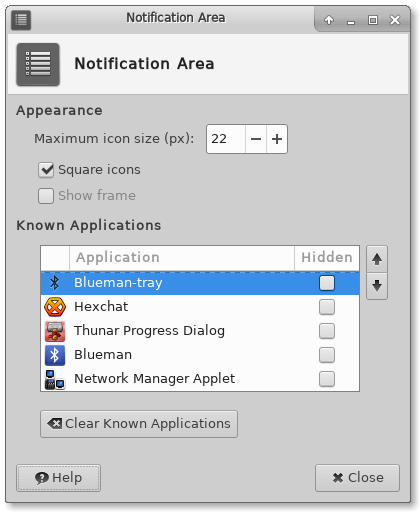 |
Appearance
? Maximum icon size (pixels) ! Select the maximum icon size allowed in the Notification Area. ? Show Frame ! Display a border around the Notification Area.
Known Applications
The Known Applications displays the icons and names of all applications which have appeared in the Notification Area. You can define which icons you would like to hide or display in the Notification Area by checking the boxes within the Hidden column.
? Clear known applications ! Clears the list of applications from the Known Applications list.