
xfce4-panel - Window Buttons
The Window Buttons panel plugin allows allows you to switch between application windows using buttons.
Properties
| Window button's Properties Dialog |
|---|
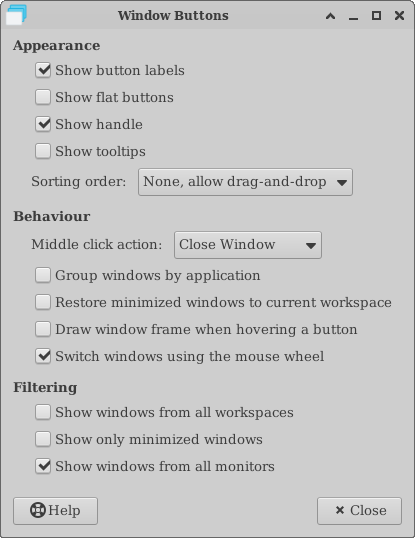
|
Style Properties
Do not expect max-button-length, min-button-length and max-button-size to work as intended prior to version 4.19.4: see https://gitlab.xfce.org/xfce/xfce4-panel/-/issues/683.
- ~/.config/gtk-3.0/gtk.css
/* The maximum length of a button before the label ellipsizes. When this value is set to -1 the button will expand to the entire available space. */ .tasklist { -XfceTasklist-max-button-length: 200; } /* The minimum length of a button, even if the label is smaller. */ .tasklist { -XfceTasklist-min-button-length: 50; } /* The maximum size controls the number of lines on which buttons rearrange themselves: panel-size / max-button-size. So the button size can actually be up to 2 * max-button-size. When this value is set to -1 there is no maximum size. */ .tasklist { -XfceTasklist-max-button-size: 32; } /* Ellipsizing used in the task list and overflow menu labels. valid values are: none, start, middle, end */ .tasklist { -XfceTasklist-ellipsize-mode: end; } /* Lucency of minimized icons. Valid values are between 0 (completely hide the icon) and 100 (don't lighten the icon). */ .tasklist { -XfceTasklist-minimized-icon-lucency: 50; } /* Maximum number of characters in the menu label before it will be ellipsized. When this value is set to -1, the width will be calculated automatically. */ .tasklist { -XfceTasklist-menu-max-width-chars: 24; }
Theming Examples
- ~/.config/gtk-3.0/gtk.css
/* window button font color */ /* NORMAL */ .tasklist button { color: #ffffff; } /* PRELIGHT */ .tasklist button:hover { color: #ffffff; } /* ACTIVE - only while being clicked */ .tasklist button:active { color: #000000; } /* SELECTED */ .tasklist button:checked { color: #000000; } /* icon text not truncated */ XfdesktopIconView.view { -XfdesktopIconView-ellipsize-icon-labels: 0; }
See the theming section for more information.