
xfce4-session - Logout Dialog
| Session Logout Dialog Window |
|---|
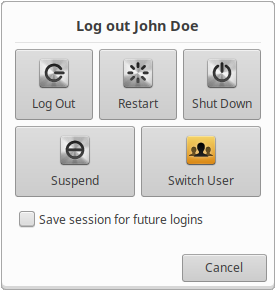
|
The Save session for future logins check button can be hidden by setting the /general/ShowSave property to false:
xfconf-query --channel xfce4-session --create --property /general/ShowSave --type bool --set false
Power Management
xfce4-session supports shutting down your computer when you log out of your desktop session. To be able to shutdown the computer, you have to be listed in the systems sudoers file, in particular, you must be allowed to execute the command ${libdir}/xfce4/session/xfsm-shutdown-helper (/usr/sbin/xfsm-shutdown-helper on Debian GNU/Linux) as user root (where ${libdir} is the lib sub directory in the prefix you installed xfce4-session, for example /usr/local/lib/xfce4/session).
For example, lets say, you installed xfce4-session into /usr/local, your hostname is myhost and your user account is named myuser, then you would have to add the following line to your sudoers file (remember to use visudo to edit that file):
myuser myhost=/usr/lib/xfce4/session/xfsm-shutdown-helper