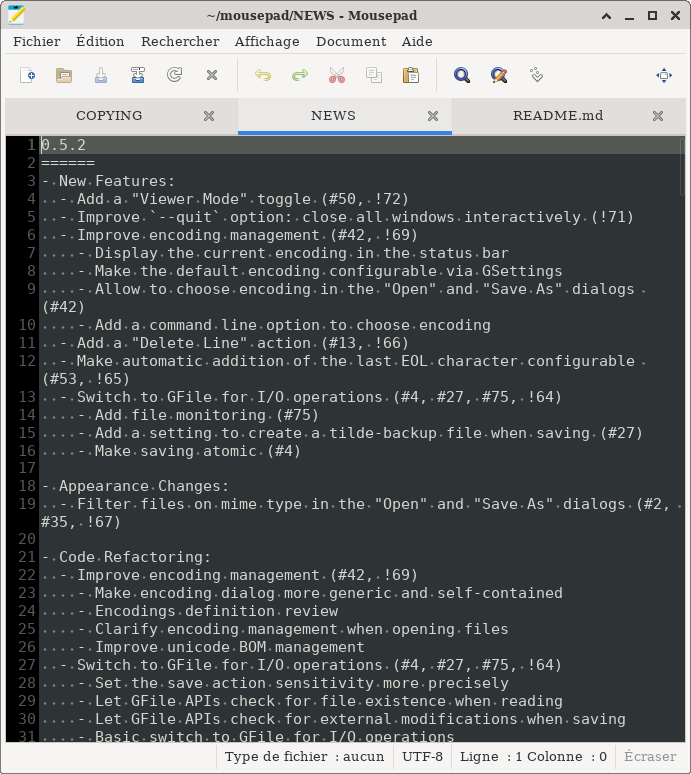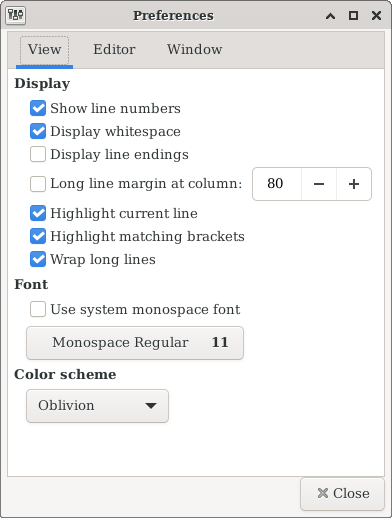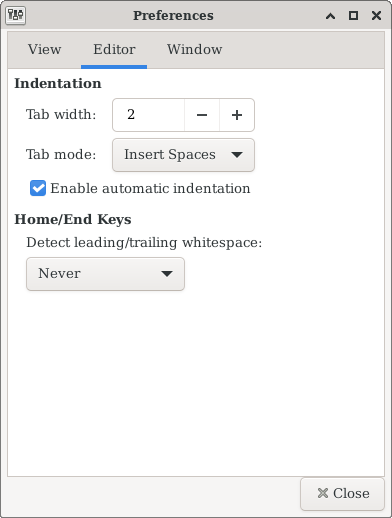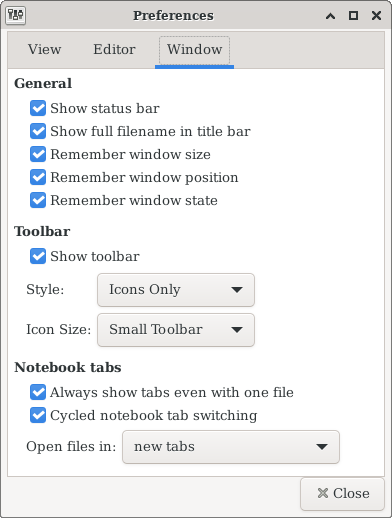Mousepad
Mousepad is a simple text editor for Xfce
Introduction
Mousepad aims to be an easy-to-use and fast editor. Our target is an editor for quickly editing text files, not a development environment or an editor with a huge bunch of plugins. On the other hand we try to use the latest GTK features available, which means that if GTK adds something new in a major release that is useful for the editor, we will likely bump the GTK dependency and integrate this new feature in Mousepad.
Screenshots
Settings
The preferences dialog shown above is the easiest way to set Mousepad settings. Some of them are also accessible via the menubar, e.g. “Word Wrap” and “Auto Indent” in the “Document” menu.
All these settings, plus some “hidden” ones, are also accessible using GSettings command line tool. You can get a list of everything about Mousepad in GSettings with this command:
gsettings list-recursively org.xfce.mousepad
Then, to enable e.g. automatic indentation, just do
gsettings set org.xfce.mousepad.preferences.view auto-indent true
See man gsettings and gsettings help for more details.
A graphical alternative to gsettings is Dconf Editor, normally available from your distribution repositories: see https://wiki.gnome.org/Apps/DconfEditor.
Printing
The settings for printing are treated separately, in the file ~/.config/Mousepad/mousepadrc. Create this file if it does not exist, then carry out a printing operation to the end (you can print in a file), and Mousepad will fill in the configuration file with the values set in the print dialog. Be sure to leave the value of PageSetupSaved at true so that all settings are reloaded the next time you print.
Keybindings
After its first use, Mousepad will generate the file ~/.config/Mousepad/accels.scm, containing the list of configurable keybindings. To customize a keybinding, uncomment the corresponding line by removing the semicolon at the beginning, then change the shortcut at the end of the line, without touching the rest.
Required packages
Mousepad depends on the following packages:
- GTK >=3.22.0
- GLib >=2.52.0
- xfconf >=4.12.0
- GtkSourceView >=3.24.0
Latest Release
- mousepad 0.7.0 released (2026/03/02 11:54)mousepad 0.7.0 is now available for download from https://archive.xfce.org/src/apps/mousepad/0.7/mousepad-0.7.0.tar.xz https://archive.xfce.org/src/apps/mousepad/0.7/mousepad-0.7.0.tar.xz?sha1 https://archive.xfce.org/src/apps/mousepad/0.7/mousepad-0.7.0.tar.xz?sha256 What is mousepad? ================= A simple text editor for Xfce. Website: https://docs.xfce.org/apps/mousepad/ Release notes for 0.7.0 ======================= - build: Rename POTFILES.in to POTFILES - metadata: Add vcs-browser URL - Adding 'app-name-in-title' setting - I18n: Update po/LINGUAS list - build: Fix typo in optimization level - Set prgname to application ID - search: Use a reserved name for the fake back reference - README.md: Add uninstall info - Consider temporary location as valid when saving - Remove also m4 folder - Remove autotools build - history: Extend recent history to autosaved notes - window: Do not detach/re-attach tab when dnding it in the same window - file: Avoid unnecessary file browsing during loading for UNIX EOL - Translation Updates: Albanian, Arabic, Armenian (Armenia), Basque, Belarusian, Bulgarian, Catalan, Chinese (China), Chinese (Taiwan), Croatian, Czech, Danish, Dutch, Eastern Armenian, English (Australia), English (United Kingdom), Estonian, Finnish, French, Galician, German, Greek, Hebrew, Hungarian, Icelandic, Indonesian, Interlingue, Italian, Japanese, Kazakh, Korean, Lithuanian, Malay, Norwegian Bokmål, Occitan (post 1500), Persian (Iran), Polish, Portuguese, Portuguese (Brazil), Romanian, Russian, Serbian, Slovak, Slovenian, Spanish, Swedish, Telugu, Thai, Turkish, Ukrainian, Uyghur, Vietnamese
Source code repository
Reporting Bugs
- Reporting Bugs – Open bug reports and how to report new bugs