xfce4-time-out-plugin - Time Out
Xfce4-time-out-plugin makes it possible to take periodical breaks from the computer at user-configurable intervals (specified in minutes and seconds). During breaks it suspends your screen (for a time period that is also configurable), preventing user input. It optionally allows you to postpone breaks for a certain time.
The idea is inherited from DrWright, a plugin originating with GNOME.
Usage
- Right-click on the added plugin, select Properties to open the settings window.
In the properties dialog, the following options are configurable:
- Duration (length) of each break (default: 5 minutes)
- Time between breaks (default: 30 minutes)
- Postpone time (default: 2 minutes)
- Allow breaks to be postponed
- Display seconds in the panel
- Display hours in the panel
- Display the remaining time until the next break at all
The plugin also offers a context menu which can:
- deactivate the plugin easily
- take a break instantly
Screenshots
| Time Out Plugin Configuration Dialog Window |
|---|
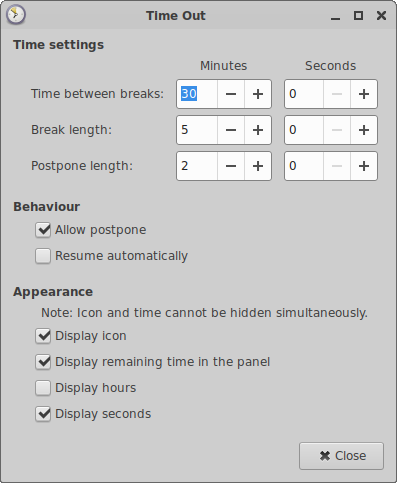
|
| Time Out Plugin Panel Indicator |
|---|

|
| Time Out Plugin Right-Click Context Menu |
|---|
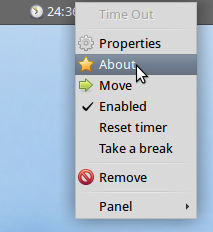
|
| Time Out Plugin Screen Lock During Breaks |
|---|

|
Required Packages
Latest Release
- xfce4-time-out-plugin 1.2.0 released (2025/05/20 10:37)
- Download current release (older versions of this component are also available here)
Source code repository
Reporting Bugs
- Reporting Bugs – List of currently open bugs and instructions on how to submit new bug reports